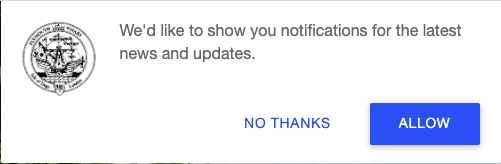
We’ve just introduced a new feature to the website to allow you to receive a notification directly to your computer or mobile device every time a new article is posted.
This works with most recent web-browsers and mobile devices. To use simply press the ALLOW button when the message “We’d like to show you notifications for the latest news and updates” appears (as shown in the picture). Alternatively, you can click on the red “bell” icon if this appears.
For more information on how this works you can read the article here: https://www.airship.com/resources/explainer/push-notifications-explained/

